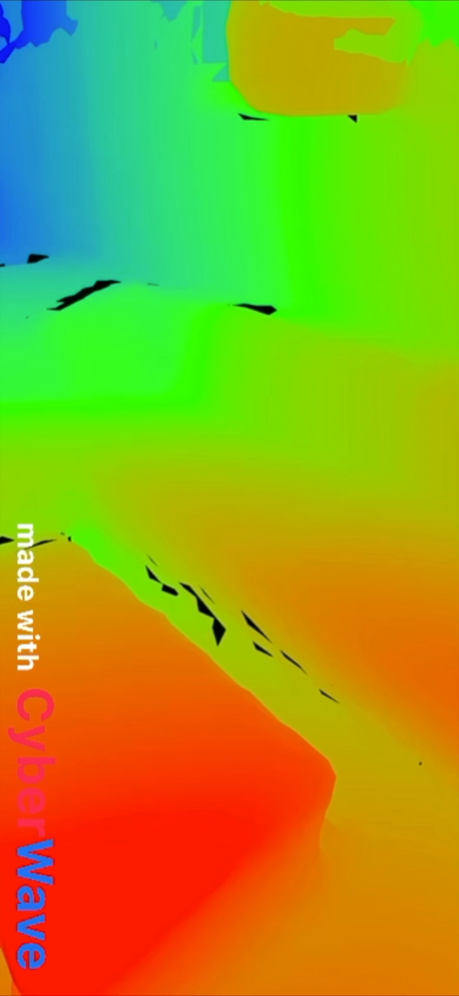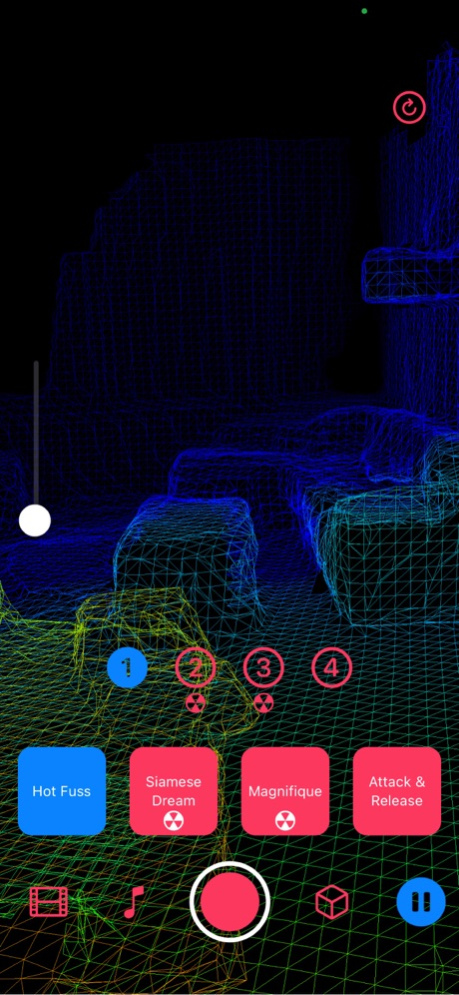CyberWave 0.03
Continue to app
Free Version
Publisher Description
!THIS APP ONLY WORKS ON DEVICES WITH LIDAR, i.e. 2020 iPAD PRO WITH LIDAR, iPHONE 12 PRO, AND iPHONE 12 PRO MAX!
CyberWave uses the magic of LiDAR to visualize your music in augmented reality.
Play your music and see how it changes your surroundings in real-time.
CyberWave is an augmented reality music visualizer that creates endless possibilities.
Please note: CyberWave only works with DRM-free music you actually own, such as music purchased on the iTunes Store.
---
How to Use
1. Load up your music
2. Choose a mod and color scheme
3. Enjoy!
---
CyberWave Ultra Subscription
There are some recording options only available to CyberWave Ultra subscribers. While you can check out all mods and color schemes while playing around with the app and augmenting your reality, recording whilst using the CyberWave Ultra mods & color schemes (and turning off the watermark on recorded videos) is reserved for subscribers.
CyberWave Ultra mods and color schemes are marked with the burn symbol.
---
How to Use Advanced Features - be sure to experiment and try everything out!
A. Record your video by tapping the big circular record button – share your creations with friends and tag #CyberWaveApp so we can see what you made!
B. Try out all the different combos of mods (the square buttons) and color schemes (the circle buttons), and when you're done with that load up a new song and go somewhere different for a brand new experience
C. Toggle the geometry fill mode by tapping the cube button directly to the right of the record button – some effects work much better in a specific mode!
D. Walk amongst the pretty shapes by turning on the augmented reality depth-mode, i.e. "Person Occlusion", from the Settings menu
E. Pause the action while playing, or before play starts, with the bottom-right pause button
F. Dim the outside world, or lighten it up, using the mid-left slider – play with the AR to get the music visualization you want
G. Rock hard – but all this augmented reality visualizing can really heat things up so remember to take breaks
---
Subscription Pricing and Terms
CyberWave offers auto-renewing monthly and annual subscriptions.
Subscriptions provide 3 key benefits:
1. Unlocking all color schemes and mods for recording videos
2. Ability to toggle the watermark when recording videos
3. Support future CyberWave development
Payment will be charged to the credit card connected to your iTunes Account at confirmation of purchase. Subscriptions automatically renew unless auto-renew is turned off at least 24 hours before the end of the current subscription period. Your account will be charged for renewal within 24 hours prior to the end of the current period, and the cost of the renewal will be identified. You may manage your subscription and auto-renewal may be turned off by going to your Account Settings after purchase. Any unused portion of a free trial period will be forfeited if you purchase a subscription.
Read through our thrilling terms of use and privacy policy!
Terms of Use: https://1984.dev/CyberWave-Terms.html
Privacy Policy: https://1984.dev/CyberWave-Privacy.html
---
Music Used in the Demo Video
Blippy Trance by Kevin MacLeod
Link: https://incompetech.filmmusic.io/song/5759-blippy-trance
License: http://creativecommons.org/licenses/by/4.0/
Oct 25, 2020
Version 0.03
CyberWave now works on iPhones with LiDAR! That means owners of the new iPhone 12 Pro and iPhone 12 Pro Max can see the music using CyberWave.
!REMINDER: CYBERWAVE ONLY WORKS ON DEVICES WITH LIDAR!
Changes in this version:
- Added ability to use CyberWave on iPhone 12 Pro and iPhone 12 Pro Max
- Removed ability to add pre-recorded videos to an AR scene and analyze the pre-recorded video's audio (iOS 14 broke this ability)
- Only support portrait orientation of device (I wanted to get any support for iPhone 12 Pro/iPhone 12 Pro Max out fast)
About CyberWave
CyberWave is a free app for iOS published in the Screen Capture list of apps, part of Graphic Apps.
The company that develops CyberWave is 1984 LLC. The latest version released by its developer is 0.03.
To install CyberWave on your iOS device, just click the green Continue To App button above to start the installation process. The app is listed on our website since 2020-10-25 and was downloaded 2 times. We have already checked if the download link is safe, however for your own protection we recommend that you scan the downloaded app with your antivirus. Your antivirus may detect the CyberWave as malware if the download link is broken.
How to install CyberWave on your iOS device:
- Click on the Continue To App button on our website. This will redirect you to the App Store.
- Once the CyberWave is shown in the iTunes listing of your iOS device, you can start its download and installation. Tap on the GET button to the right of the app to start downloading it.
- If you are not logged-in the iOS appstore app, you'll be prompted for your your Apple ID and/or password.
- After CyberWave is downloaded, you'll see an INSTALL button to the right. Tap on it to start the actual installation of the iOS app.
- Once installation is finished you can tap on the OPEN button to start it. Its icon will also be added to your device home screen.